Continuous delivery for static blog
Welcome
I’m still writing about my blog, just ordinary auto-promotion.
However, I’ll try to make this particular article useful
even in a different context than blogs.
The next few lines will be dedicated to continuous delivery
(without continuous integration/testing).
As I showed in previous issues manual work is
easy and in some case fast. Unfortunately,
it’s also boring, prone to errors and time-consuming.
How to achieve good results without self-hosted CI servers,
expensive solution or custom scripts on VPS?
At this moment in time(29022020) I know only
two nice and easy tools that meet my assumptions.
Which one will be better? Let’s check it.
Ahh I forgot one important thing what this whole CD is:
Continuous delivery (CD or CDE) is a software
engineering approach in which teams produce software
in short cycles, ensuring that the software can be
reliably released at any time and, when releasing
the software, doing so manually. It aims at building,
testing, and releasing software with greater speed
and frequency. The approach helps reduce the cost,
time, and risk of delivering changes by allowing for
more incremental updates to applications in production.
A straightforward and repeatable deployment process is important for continuous delivery.
Description of scenario
- Push new article into source code repo, should start building.
- Download repository
- Install
Hugo - Build static content
- Push into Page repo
Tools used in this episode
- Travis CI
- CircleCI
- GitHub Action
Travis CI
As a continuous integration platform, Travis CI supports your development process by automatically building and testing code changes, providing immediate feedback on the success of the change. Travis CI can also automate other parts of your development process by managing deployments and notifications.
Why Travis CI
Travis CI is another popular tool that is free for open-source projects. Widely used by many companies like Zendesk or Heroku. If I remember correctly is quite easy, but only “war never changes”…
Let’s code - Travis CI
- Login into the webpage travis-ci.org with the GitHub account.
- Add a new project by clicking
+and select correct repo.
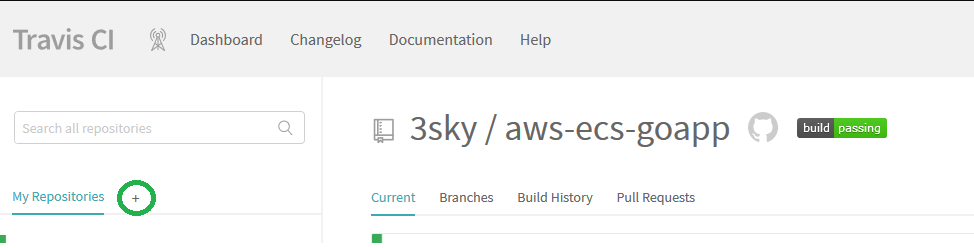
Add small
.travis.ymlfile:1 2 3 4 5 6 7 8 9 10dist: xenial addons: snaps: - hugo deploy: provider: script script: bash deploy.sh on: branch: masterDo You remember our script
run.sh, now need some modification1 2 3 4 5 6 7 8 9 10 11 12 13 14 15 16 17 18 19 20 21 22 23 24 25 26 27 28 29 30 31 32#!/bin/bash set -e # -e = Exit immediately if a command exits with a non-zero status TIMESTAMP=$(date +%s) # get hugo version hugo version # Cleanup public directory rm -rf public # Generate static hugo # Clone page repo git clone https://github.com/3sky/3sky.github.io # Copy content cp -R public/* 3sky.github.io # Push to repo cd 3sky.github.io # Push tp repo with token git config --global user.email "[email protected]" git config --global user.name "3sky" git add -A git commit --message "CI Build: $TIMESTAMP" git remote set-url origin \ https://3sky:${GH_TOKEN}@github.com/3sky/3sky.github.io.git > /dev/null 2>&1 git push --quiet --set-upstream origin masterAdd GitHub token as
GH_TOKEN- Official doc This is a better source.
Summary - Travis CI
It’s taken me several attempts to configure the whole process,
maybe because it’s not a regular build pipeline. After that,
I need to figure out how looks file structure,
but here very helpful was debug method called pwd && ls -l.
Configuration GitHub credentials, repo paths, etc was easy and fast.
Installing hugo from the snap repository was also hassle-free.
In my case, this solution is more than OK.
Everything just works, I can re-use almost whole my script
and documentation are neat.
CircleCi
Rather a small description of the product on the official website.
We build CI/CD so you can build the next big thing. - circleci.com.
I like this slogan it’s trendy if you are managers.
Why CircleCi
CircleCi is more focused on large companies. Used by Facebook, Spotify, etc. UI is nice and elegant like enterprise solutions for managers and product owners. However, is also free for open source usage and I have worked with this solution in the past.
Let’s code - CircleCi
Login into circleci.com with the usage of the GitHub account as well.
Add project. Adding a project it’s easy, after that you get information about suggested CircleCI configuration. That’s the example “Hello World”
1 2 3 4 5 6 7 8 9 10 11 12 13# Use the latest 2.1 version of CircleCI pipeline process engine. See: https://circleci.com/docs/2.0/configuration-reference version: 2.1 # Use a package of configuration called an orb. orbs: # Declare a dependency on the welcome-orb welcome: circleci/[email protected] # Orchestrate or schedule a set of jobs workflows: # Name the workflow "welcome" welcome: # Run the welcome/run job in its own container jobs: - welcome/runUnfortunately, I want to add my custom solution.
Add my own
.circleci/config.ymlin the root of the repository.1 2 3 4 5 6 7 8 9 10 11 12version: 2.1 jobs: build: docker: # the primary container, where your job's commands are run - image: jguyomard/hugo-builder steps: - checkout # check out the code in the project directory - run: name: run deploy.sh command: | sh ./deploy.shAnd of course, do not forget about Environment Variable called
GH_TOKEN.As you may see I decided to re-use once again my
deploy.shscript.Push your code to the repository and watch what is going on.
git add -A && git commit -m 'circleci test #1' & git push # Useful tip use #<incrising number>, # that saves you from commits message like `fixxxxx`A great success, I just set up two CI system to my small blog page.
Summary - CircleCi
Worth to notice is a fact that CircleCi is using
custom dockers images as a build base. When you realized
it the world will be a better place to live. Why it’s fantastic?
You can create your container image and just use it.
It’s faster especially If you use some massive custom stuff.
On another hand, a configuration is much more complicated - job,
workflows, pipeline, basic docker’s understanding. Personally,
I hate this Web GUI. Slow, unintuitive, design reminds me of some
time tracking corporate tools.
GitHub Actions
GitHub Actions make it easy to automate all your software workflows, now with world-class CI/CD. Build, test, and deploy your code right from GitHub. Make code reviews, branch management, and issue triaging work the way you want.
Why GitHub Actions
GitHub Actions is a quite new product, especially
for a public repo. First blog post I found is
from 2019-08-08. I never use it before, so that could
be quite an interesting adventure. Happily, where is
a lot of example on the Internet, what could go wrong then?
Let’s code - GitHub Actions
Click
Actionbutton in blog-src page.Then
Skip this: Set up a workflow yourself. Because real men do not read documentation :) That’s a joke. Creator is easier to use than exploring all this template.I need to add one file
.github/workflow/main.yaml1 2 3 4 5 6 7 8 9 10 11 12 13 14 15 16 17 18name: CI on: [push] jobs: build: runs-on: ubuntu-latest steps: - uses: actions/checkout@v2 - name: Run a one-line script run: echo Hello, world! - name: Install Hugo run: sudo snap install hugo - name: Run deploy.sh env: # Here we need to declar secret directly for a first time GH_TOKEN: ${{ secrets.GH_TOKEN }} run: sh ./deploy.shAlso, I set
GH_TOKENas a repositorySECRET.Now I need only push my code.
git add -A && git commit -m 'GitHub test #1' & git pushAfter that, I go to the action tab a see how my build looks like.
Summary - GitHub Actions
To be honest GitHub Action surprised me. It’s surprisingly easy to set up, even with compare to Travis. Jobs lunch fast, without delays. What I can say more? I have a problem with finding some issues related to this solution at this point in my side project maturity.
Global summary
This comparison will be focused on my current case,
not about all the good, bad and ugly sides of these projects.
I would like to highlight that all tested solutions are great,
easy to set up and free for public projects. Developers provide solid
documentation, StackOverflow wasn’t mandatory.
All solutions are stable and Getting Things Done.
In the beginning, I would like rejected CircleCI,
because of this Web GUI. Maybe if you’re a manager
or you just like clicking then it is a product for you,
for me is uncomfortable and hard to read. CircleCI from my
feeling is a bit slower than others. The level of
complication is high, even with simple projects.
Maybe if you have a big complicated project it’s awesome,
but for me is overkill.
Here I have a problem, both tools really
good fit to my case. Web GUIs are simple and
effective, the YAML file is simple and user-friendly.
I think GitHub Action is faster than competitors for
an obvious reason - repo is hosted on GitHub so within
one product. Travis has a long history, so he should
be mature and well tested.
After few minutes of thinking I decided
to stay with GitHub Action for a few months longer than
I expected. Just because doesn’t need an additional tool
and looks promising.
What next? Automatic Tests. Definitely,
but I have no idea how to test Markdown and static content.
