Clojure app on Google Cloud Run
Welcome
I want to create a small pipeline based on GCP Run and GitHub Action. Also increasing skills while #statathome is the best possible solution for spending time. Let’s make some real stuff.
Tools used in this episode
- Google Cloud Platform
- Terraform
- Docker
- Clojure
- Github Action
Google Cloud Platform
Why Google Cloud Platform
I like Web GUI, command-line tools, GKE. I also have some credits to use. Cloud Run is very nice and cheap for a one-docker small app.
Let’s code - Google Cloud Platform
Create a new project
gcloud projects create [PROJECT_ID] --enable-cloud-apis # --enable-cloud-apis # enable cloudapis.googleapis.com during creation # example # gcloud projects create my-small-gcp-project --enable-cloud-apisEnable services
gcloud services list --available | grep -e run -e compute -e container gcloud services enable compute.googleapis.com gcloud services enable container.googleapis.com gcloud services enable run.googleapis.comSet project name
gcloud config set project my-small-gcp-projectCreate a service account and add necessary permission
gcloud iam service-accounts create ci-cd-user \ --description "Account for interact with GCP Run, CR and GitHub" \ --display-name "my-github-user"gcloud projects add-iam-policy-binding my-small-gcp-project \ --member \ serviceAccount:[email protected] \ --role roles/compute.admingcloud projects add-iam-policy-binding my-small-gcp-project \ --member \ serviceAccount:[email protected] \ --role roles/run.serviceAgentgcloud projects add-iam-policy-binding my-small-gcp-project \ --member \ serviceAccount:[email protected] \ --role roles/run.admingcloud projects add-iam-policy-binding my-small-gcp-project \ --member \ serviceAccount:[email protected] \ --role roles/storage.admin
Terraform
Why Terraform
I like working with IaaC approach and I need some testing machine. Especially for docker part, I don’t like to work with Docker for Windows. Also if we want to reproduce solutions everywhere that’s the fastest solution. Also sometimes ago I decided that running playgrounds in clouds is cheaper and faster than taking care of the workstation. With IaaC I need to have only terminal and code editor.
Let’s code - Terraform
Getting project credentials in JSON.
gcloud iam service-accounts keys create auth.json \ --iam-account [email protected]Add
auth.jsonto.gitigonreecho "auth.json" > .gitignore echo ".terraform/" >> .gitignoreCreate
main.tflocals { region_eu = "europe-west3-a" p_name = "my-small-gcp-project" } provider "google" { credentials = file("auth.json") project = local.p_name region = local.region_eu } // Terraform plugin for creating random ids resource "random_id" "instance_id" { byte_length = 8 } // A single Google Cloud Engine instance resource "google_compute_instance" "default" { count = 1 name = "build-machine${random_id.instance_id.hex}" machine_type = "e2-medium" zone = local.region_eu boot_disk { initialize_params { image = "ubuntu-1804-bionic-v20200129a" } } metadata = { // everyone has rsa key, right ? ssh-keys = "kuba:${file("~/.ssh/id_rsa.pub")}" } // Make sure flask is installed on all new instances for later steps metadata_startup_script = "sudo apt-get update; sudo apt-get upgrade -y; " network_interface { network = "default" access_config { // Include this section to give the VM an external ip address } } } resource "google_compute_firewall" "default" { name = "app-firewall" network = "default" allow { protocol = "tcp" ports = ["80"] } } // A variable for extracting the external ip of the instance output "m1" { value = "${google_compute_instance.default.0.network_interface.0.access_config.0.nat_ip}" }Initialize a working directory containing Terraform configuration files
terraform initApply the changes required to reach the desired state of the configuration
terraform applyConnect to instance via ssh
ssh user@ip # user = form line `metadata` secion # ip = from `ip` variable output # Example # ssh [email protected]
Clojure
Why Clojure
Functional, dynamic type language. Dialect of Lisp, with Lisp the code-as-data philosophy and a powerful macro system. Not very popular, but I like it. Also working with a various solution is always fun.
Let’s code - Clojure
Setup Clojure
Install java on Linux
sudo apt install openjdk-8-jre-headless -y java -versionInstall Clojure on Linux
curl -O https://download.clojure.org/install/linux-install-1.10.1.536.sh chmod +x linux-install-1.10.1.536.sh sudo ./linux-install-1.10.1.536.shInstall Leiningen
wget https://raw.githubusercontent.com/technomancy/leiningen/stable/bin/lein \ -O /usr/bin/lein chmod a+x /usr/bin/lein lein
Run new project
lein new app <app-name> cd <app-name> # example # lein new app clojure-raw-rest-apiCheck it works
cd <app-name> lein run # example # cd clojure-raw-rest-api # output ➜ clojure-raw-rest-api lein run Hello, World! ➜ clojure-raw-rest-apiLet’s do TDD so tests first
;test/clojure_raw_rest_api/core_test.clj ... (ns clojure-raw-rest-api.core-test (:require [clojure.test :refer :all] [clojure-raw-rest-api.core :refer :all] [ring.mock.request :as mock])) (deftest simple-page-test (is (= (simple-page (mock/request :get "/")) {:status 200 :headers {"Content-Type" "text/html"} :body "<h1>Hello World</h1>"}))) (deftest app-status-test (is (= (app-status (mock/request :get "/status")) {:status 200 :headers {"Content-Type" "text/json"} :body {:status "ok"}}))) (deftest enviroment-name-test (is (= (enviroment-name (mock/request :get "/env")) {:status 200 :headers {"Content-Type" "text/json"} :body {:enviroment "dev"}}))) (deftest enviroment-missing-handler (is (= (missing-handler (mock/request :get "/test")) {:status 404 :headers {"Content-Type" "text/html"} :body {:status "Error, path not found!"}})))Make a basic REST API implementation
;src/clojure_raw_rest_api/core.clj ... (ns clojure-raw-rest-api.core (:require [ring.adapter.jetty :as jetty] [ring.middleware.params :refer [wrap-params]] [ring.middleware.reload :refer [wrap-reload]] [ring.middleware.keyword-params :refer [wrap-keyword-params]] [ring.middleware.json :refer [wrap-json-params wrap-json-response]] [clojure.java.io :as io] [clj-http.client :as client]) (:gen-class)) ; Read enviroment variable (def env (or (System/getenv "env") "dev")) ; Simple page (defn simple-page [req] {:status 200 :headers {"Content-Type" "text/html"} :body "<h1>Hello World</h1>"}) ; Return Health Check (defn app-status [req] {:status 200 :headers {"Content-Type" "text/json"} :body {:status "ok"}}) ; Return env(env var) (defn enviroment-name [req] {:status 200 :headers {"Content-Type" "text/json"} :body {:enviroment env}}) ; Return when no path (defn missing-handler [request] {:status 404 :headers {"Content-Type" "text/html"} :body {:status "Error, path not found!"}}) (def routes [ {:methods #{:get} :path "/" :handler simple-page} {:methods #{:get} :path "/status" :handler app-status} {:methods #{:get} :path "/env" :handler enviroment-name} ]) (defn route-match? [request route] (and ((:methods route) (:request-method request)) (= (:path route) (:uri request)))) (defn app [request] (let [route (first (filter (partial route-match? request) routes)) handler (get route :handler missing-handler)] (println "app request " (:request-method request) (:uri request) (pr-str route)) (handler request))) (defn with-middleware [handler] (-> handler (wrap-reload) (wrap-keyword-params) (wrap-json-params {}) (wrap-params {}) (wrap-json-response {:pretty true}))) (defn -main [] (let [port (Integer. (or (System/getenv "PORT") 8081))] (jetty/run-jetty (with-middleware app) {:port port :join? false})))Ahh and
project.cljupdate(defproject clojure-raw-rest-api "1.0.0" :license {:name "EPL-2.0 OR GPL-2.0-or-later WITH Classpath-exception-2.0" :url "https://www.eclipse.org/legal/epl-2.0/"} :dependencies [[org.clojure/clojure "1.10.0"] [ring/ring-jetty-adapter "1.4.0"] [ring/ring-json "0.4.0"] [ring/ring-devel "1.4.0"] [clj-http "2.2.0"] [ring/ring-mock "0.4.0"]] :main ^:skip-aot clojure-raw-rest-api.core :target-path "target/%s" :profiles {:uberjar {:aot :all}})Then run test
lein test # output ➜ clojure-raw-rest-api lein test lein test clojure-raw-rest-api.core-test Ran 4 tests containing 4 assertions. 0 failures, 0 errors. ➜ clojure-raw-rest-api ✗Create jar
lein uberjar # output ➜ clojure-raw-rest-api git:(master) ✗ lein uberjar Compiling clojure-raw-rest-api.core 2020-03-19 11:36:40.298:INFO::main: Logging initialized @3998ms Created /home/kuba/Desktop/Projekty/clojure-raw-rest-api/target/uberjar/clojure-raw-rest-api-1.0.0.jar Created /home/kuba/Desktop/Projekty/clojure-raw-rest-api/target/uberjar/clojure-raw-rest-api-1.0.0-standalone.jarGreat now I’m ready to pack it into Docker container
Docker
Why Docker
I want to have a container. At this point, I’m familiar with Docker, however, I need to take a look an another solution like distroless.
Let’s code - Docker
Install docker on VM
sudo apt install docker.ioAdd user to correct group
sudo usermod -aG docker $USERRe-login to apply changes
Check installation
docker run hello-world
Dockerfile
Create Dockerfile
touch DockerfileFROM clojure as builder RUN mkdir -p /usr/src/app WORKDIR /usr/src/app COPY COPY clojure-raw-rest-api/ ./ RUN lein test RUN mv "$(lein uberjar | sed -n 's/^Created \(.*standalone\.jar\)/\1/p')" app-standalone.jar FROM openjdk:8-jre-alpine COPY --from=builder /usr/src/app/app-standalone.jar ./ ENTRYPOINT ["java", "-jar", "app-standalone.jar"] EXPOSE 8081Test build
docker build . -t clojure-appRun app with an environment variable
docker run -p 8081:80 -d -e env="staging" clojure-appTest it
curl $(curl -s -H "Metadata-Flavor: Google" http://metadata/computeMetadata/v1/instance/network-interfaces/0/access-configs/0/external-ip):8081/environment # {"environment": "staging"}Tag image
export PROJECT_ID="my-small-gcp-project" docker tag clojure-app gcr.io/$PROJECT_ID/clojure-app:1.0.0Copy
auth.jsonfrom workstationscp auth.json kuba@<ip>:<user_home> # IP of remote machine # place to copy file # example # scp auth.json [email protected]:/home/kubaPush to Container Registry
gcloud auth configure-docker gcloud auth activate-service-account \ [email protected] \ --key-file=auth.json gcloud auth print-access-token | docker login \ -u oauth2accesstoken \ --password-stdin https://gcr.io docker push gcr.io/$PROJECT_ID/clojure-app:1.0.0Create Cloud Run Service for prod
gcloud run deploy prod-awesome-clojure-api \ --platform managed \ --allow-unauthenticated \ --region europe-west1 \ --port 8081 \ --set-env-vars=env='production' \ --image gcr.io/$PROJECT_ID/clojure-app:1.0.0Create Cloud Run Service for non-prod
gcloud run deploy staging-awesome-clojure-api \ --platform managed \ --allow-unauthenticated \ --region europe-west1 \ --port 8081 \ --set-env-vars=env='staging' \ --image gcr.io/$PROJECT_ID/clojure-app:1.0.0Destroy infra that’s important
terraform destroy
GitHub Action - CI/CD base
Why GitHub Action
I like GitHub Action, I enjoy working with it. It just works and is fast, well-documented, free, etc. It’s not a complicated application so I can’t see any reason to use Jenkins.
Let’s code - GitHub Action
Add 3 variables as GitHub Secrets
GCP_SA_EMAIL - service account email:
ci-cd-user@$my-small-gcp-project.iam.gserviceaccount.comGCP_SA_KEY - encoded
auth.jsoncat auth.json | base64PROJECT_ID - project name:
my-small-gcp-project
Put two file into
.github\workflowstouch master.yml touch no-master.ymlPush/PR to master -
master.ymlname: Build from master on: push: branches: - master env: STG_SERVICE: "staging-awesome-clojure-api" STG_URL: "https://staging-awesome-clojure-api-jsrwhbaamq-ew.a.run.app" PROD_SERVICE: "prod-awesome-clojure-api" PROD_URL: "https://prod-awesome-clojure-api-jsrwhbaamq-ew.a.run.app" APP_NAME: "clojure-app" jobs: build-the-app: runs-on: ubuntu-latest steps: - uses: actions/checkout@v2 - name: Setup GCP uses: GoogleCloudPlatform/github-actions/setup-gcloud@master with: version: '281.0.0' service_account_email: ${{ secrets.GCP_SA_EMAIL }} service_account_key: ${{ secrets.GCP_SA_KEY }} export_default_credentials: true - name: auth to CR run: gcloud auth configure-docker - name: build app run: docker build . -t $APP_NAME - name: tag app run: docker tag $APP_NAME gcr.io/${{ secrets.PROJECT_ID }}/$APP_NAME:${{ github.sha }} - name: push image run: docker push gcr.io/${{ secrets.PROJECT_ID }}/$APP_NAME:${{ github.sha }} deploy-to-stg: needs: build-the-app runs-on: ubuntu-latest steps: - name: Setup GCP uses: GoogleCloudPlatform/github-actions/setup-gcloud@master with: version: '281.0.0' service_account_email: ${{ secrets.GCP_SA_EMAIL }} service_account_key: ${{ secrets.GCP_SA_KEY }} export_default_credentials: true - name: update staging run: gcloud run deploy $STG_SERVICE --project ${{ secrets.PROJECT_ID }} --platform managed --region europe-west1 --image gcr.io/${{ secrets.PROJECT_ID }}/$APP_NAME:${{ github.sha }} - name: Check stg run: if [[ ! $(curl -s $STG_URL/status | grep ok) ]]; then exit 1; fi deploy-to-prod: needs: [build-the-app, deploy-to-stg] runs-on: ubuntu-latest steps: - name: Setup GCP uses: GoogleCloudPlatform/github-actions/setup-gcloud@master with: version: '281.0.0' service_account_email: ${{ secrets.GCP_SA_EMAIL }} service_account_key: ${{ secrets.GCP_SA_KEY }} export_default_credentials: true - name: update prod run: gcloud run deploy $PROD_SERVICE --project ${{ secrets.PROJECT_ID }} --platform managed --region europe-west1 --image gcr.io/${{ secrets.PROJECT_ID }}/$APP_NAME:${{ github.sha }} - name: Check stg run: if [[ ! $(curl -s $PROD_URL/status | grep ok) ]]; then exit 1; fi - run: "echo PROD status: ${{ steps.get_prod_status.response }}"Push/PR to not master -
no-master.ymlname: Build from no-master on: push: branches: - '*' - '!master' pull_request: branches: - '*' jobs: build-test-docker: runs-on: ubuntu-latest steps: - uses: actions/checkout@v2 - name: build app run: docker build . -t clojure-app
Bonus - Telegram
Why Telegram
I use Telegram every day, build are long so I decided to add a notification.
Let’s code - Telegram
Add to
master.yamlsend-notification: needs: [build-the-app, deploy-to-stg, deploy-to-prod] runs-on: ubuntu-latest steps: - name: test telegram notification uses: appleboy/telegram-action@master with: to: ${{ secrets.TELEGRAM_TO }} token: ${{ secrets.TELEGRAM_TOKEN }} message: Build number ${{ github.run_number }} of ${{ github.repository }} is complete ;)Telegram configuration
type
/helptype
/newbotgenerate bot name like
superbot, not uniquegenerate bot username like
super-uniqe-bot, must be uniqueget a token
/tokensave token
subscribe bot
use REST API to received
TELEGRAM_TOcurl -s https://api.telegram.org/bot<token>/getUpdates | jq. # example URL # https://api.telegram.org/bot123456:ABC-DEF1234ghIkl-zyx57W2v1u123ew11/getUpdatesTELEGRAM_TOis fieldchat.id- 353824382
Configure notification
I would like to get some notification after the build. Telegram is a nice tool, and there is already created [GH Action][7].
- name: test telegram notification uses: appleboy/telegram-action@master with: to: ${{ secrets.TELEGRAM_TO }} token: ${{ secrets.TELEGRAM_TOKEN }} message: Build number ${{ github.run_number }} of ${{ github.repository }} is complete ;)That snipped contains two secrets
secrets.TELEGRAM_TOandsecrets.TELEGRAM_TOKEN. Again I can recommend this docs. But I received this value in the previous section. \There are also two context variable
github.run_numberandgithub.repository. And again docs are more than enough.
Logging
I use Google Cloud Run, so Google manages all logs from services.
In the case of this architecture usage, normal logs collector
is an overstatement.
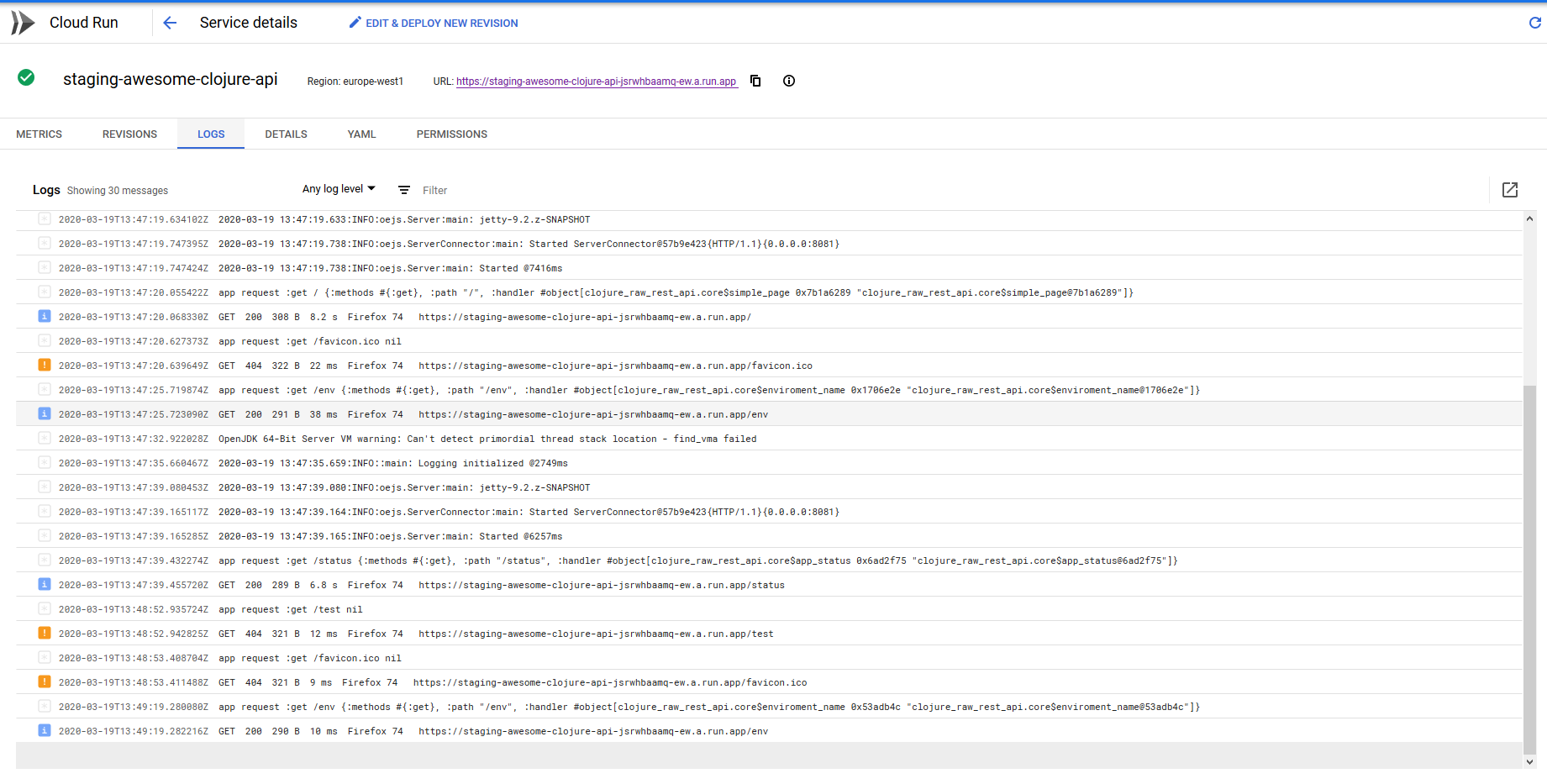
Monitoring and alerts
For this, I decided to use the basic features of GCP.
Uptime Checks
- Go to
Monitoring->Create uptime checks
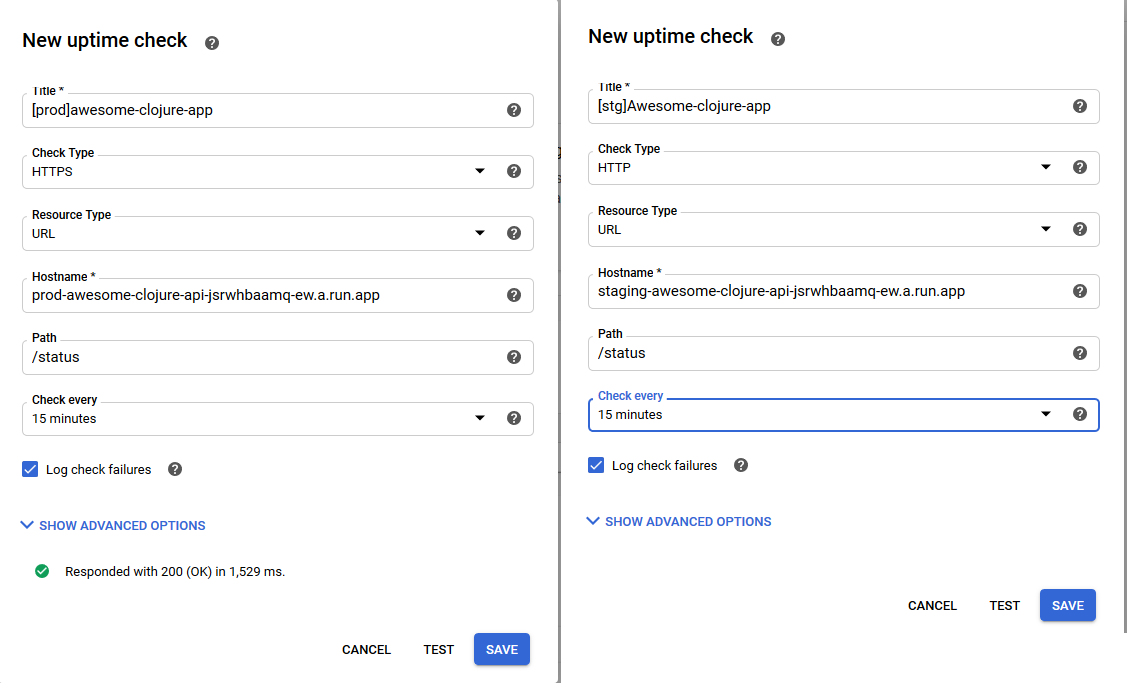
Alerting policies
- Go to
Monitoring->Create alerting policies
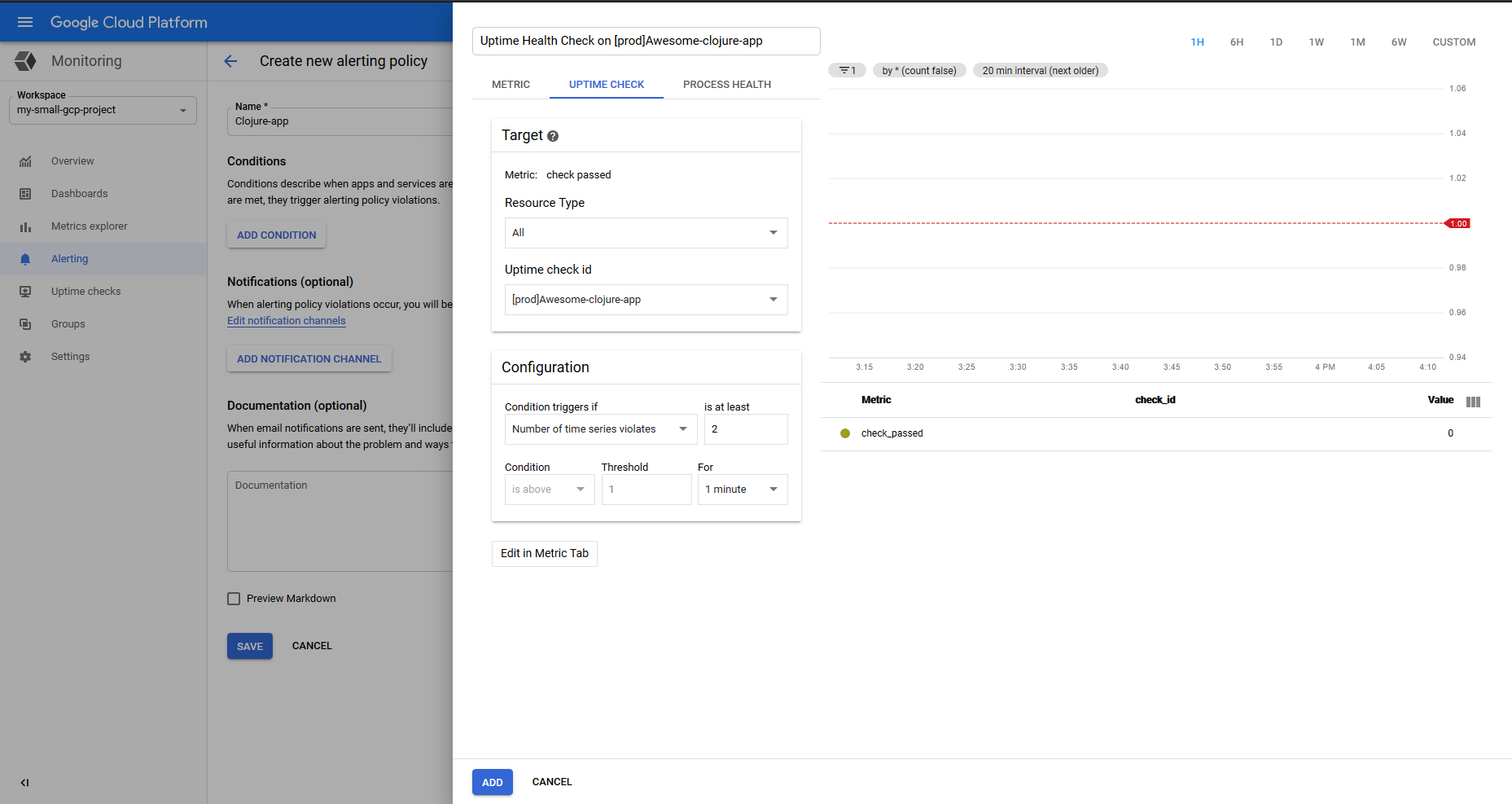
Summary
That was a nice project. I have the opportunity to learn about IAM and GCP Run. Also, I have a better understanding of GitHub Action pipelines. Clojure looks a bit strange, but testing functional code is sweet. I never write such readable test cases. The source code of the project is here, feel free to use.
